The Enterprise *PLUS* Subscription Upgrade
Would these added benefits help you accomplish more?

Annual account review
A Member Success Advisor will dive into your account to look for ways you might be able to get more out of your software by using some features differently or introducing some features currently not in use, and then meet with you to discuss these findings related to your organization’s goals and plans. (Also available à la carte).

Annual refresher training
Four hours of custom training, via web meeting sessions, to assist organizations in meeting their training needs regarding the use of their Better Impact software. This time can be used as refresher training, introductory training for new admins, or dedicated time with a member success advisor to work through specific issues.

Email routing for shift signup and cancellation emails
If you have team leaders responsible for managing different Activities, this will prevent them from getting emails related to Activities they do not manage.

Folders in the Document Library
If you have a large number of documents you share with volunteers, this can make it easier for them to find the documents they need.

Unlimited outbound text messaging
Expand your communications reach with volunteers and donors with all the outbound text messaging you need and with the same group targeting functionality as sending emails.

Optional 2-factor authentication requirement for all admins
If you choose to implement this, all your administrators will be required to operate with a higher level of login security. In addition to their username and password, they will need to enter a temporary code displayed on their mobile device.

Regional subaccount structure
If you have managers responsible for a set of subaccounts, you can partition them into regions and give access, reporting and communications features like those available at the Enterprise level but restricted to their own region.
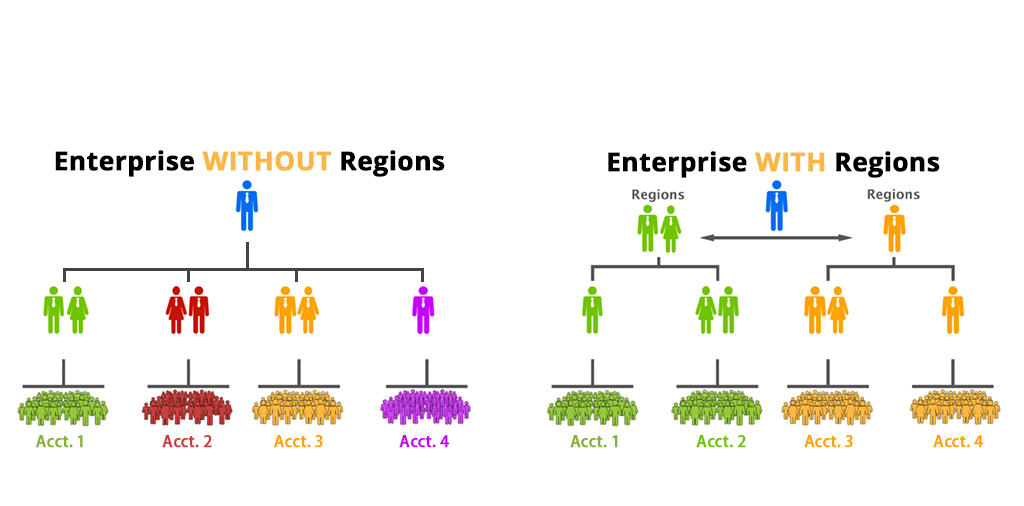
Configuration administration level without access to data
Do you have someone who works on the configuration or content in your account but does not need access to any personal data? The Configuration Administrator in an Enterprise PLUS account is limited to areas that do not expose personal data.
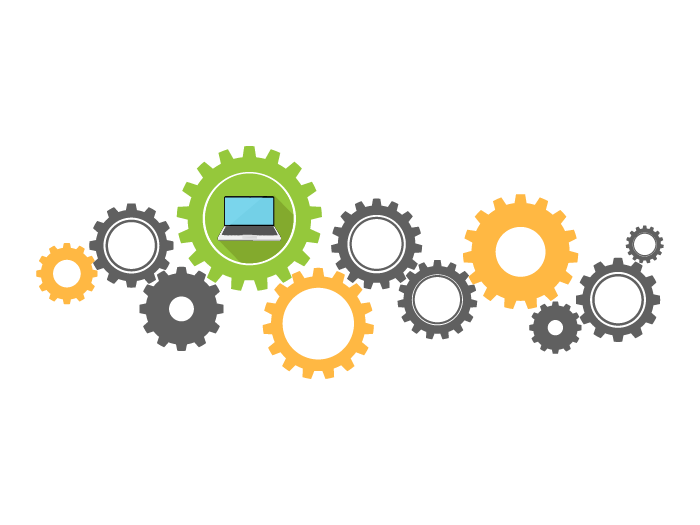
Centralized Application Settings Configuration
Bulk changes on settings that affect the application forms of selected sub-accounts, including;- enable/disable the form
- disabled application form message
- application form title
- initial status of volunteers completing the form
- contents of the welcome message
- date of birth field completion required / not required
- only show required contact info
- all the policy settings
- show general availability
- general availability form header
- show general interests
- general interests form header
- show each type of classification
- qualification form header
- custom field form header
- notice to comeplete for the 2nd page
- application done messages

Optional IP restrictions on admin access
If you choose to implement this, no one will be able to log into the administrative portal unless they do so from your office network (or other places designated as legitimate by your IT department).

Dedicated account manager (Member Success Advisor)
You already have access to the whole Member Success team (and you always will) but with the PLUS upgrade, you will be assigned an account manager who will get to know you and your organization even better.

Upgrade your subscription to PLUS or request an account review
PLUS Upgrade - Within two business days we will activate the additional functionality for your account, reach out to you to discuss timing on your annual review and training, and invoice you a prorated amount based on $1440 per year and the number of months remaining until your existing subscription renewal.
Account Review - (Included in the PLUS upgrade but also available à la carte.) We will reach out to you within two business days about scheduling your review and invoice you $650 after we have completed your review.


